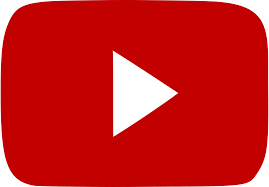This captioned and recorded webinar from the University of Alabama covers how to create Microsoft Word documents that are accessible to people with disabilities: finding and using accessible Word templates; using the Accessibility Checker to identify and fix potential accessibility issues; using built-in headings and styles to make documents easier to navigate; adding alt text to visuals and tables; accessible hyperlinks, text, and tables; and saving files as accessible PDF documents.
Click here to visit the resource.